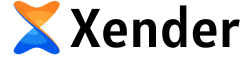Want to Download old Xender Apk for your old android then this is the perfect page for you!
Xender is a popular file sharing app that allows users to transfer files between Android devices over WiFi or Bluetooth. The app has been around for many years and has gone through multiple updates and version releases. Some users prefer using older versions of Xender compared to the latest release due to various reasons.

In this comprehensive guide, we will look at why you may want to use an older version of Xender, how to download previous releases, potential concerns with using older versions, and conclude with some final thoughts on Xender old versions.
Why Choose Xender Old Versions?
There are a few key reasons why some users opt to use older releases of the Xender app rather than the latest version:
- Performance and stability: Sometimes newer app updates introduce bugs or performance issues that weren’t present in previous versions. Older versions may provide better stability and smoother performance on certain devices.
- Missing features: Occasionally app updates remove useful features from older versions. If you relied on certain functionality that is no longer present, sticking with an older release may be desirable.
- Compatibility: Older versions of Xender may maintain compatibility with operating system releases that newer versions no longer support. This allows using Xender on outdated or unsupported Android devices.
- Preference for older UI/UX: Major app redesigns can completely change the user experience. If you strongly prefer the UI and overall UX of an older version, downloading a previous release can allow maintaining your preferred experience.
- Storage space: Over time, apps tend to grow in size with new releases. Older versions of Xender likely have a smaller APK size than newer releases, saving storage space.
- Familiarity: If you have used a specific version of Xender extensively for a long time, the familiarity of staying with a known release may outweigh upgrading to something new.
Ultimately, the decision comes down to personal preference and technical requirements. For those who need specific features or performance only available in older versions, downloading a previous release of Xender is a sensible choice.
Download Xender Older Versions
If you have decided an older version of Xender better suits your needs, here are links to download previous releases:
| App | Version | Year | Download Link |
|---|---|---|---|
| Xender | v13.2.4 | 2024 | Get |
| Xender | v12.6.1 | 2023 | Get |
| Xender | v11.0.0 | 2022 | Get |
| Xender | v10.0.2 | 2021 | Get |
| Xender | v6.2.1 | 2020 | Get |
| Xender | v4.9.2 | 2019 | Get |
| Xender | v4.2.4 | 2018 | Get |
I have provided links above to download APK files for Xender versions dating back over 5 years. However, even older releases from 2014-2015 can be found on various Android APK mirror sites if required. Just search for the specific version number you need.
Be sure to enable “Install from unknown sources” on your Android device before trying to install any downloaded APK files for older Xender releases.
Also note that very old versions may no longer work reliably or support the latest Android releases. Try testing on an older device running an older Android version if having installation or crashing issues. Stick to versions from 2016 onwards for the best experience.
Concerns in Using Xender Older Versions
While older releases of Xender can provide benefits in certain situations, there are some potential downsides to be aware of:
- Security risks: Older app versions may contain security vulnerabilities that are fixed in newer releases. Continuing to use very outdated Xender releases could put your data and privacy at risk.
- Missing features: You will miss out on all the new file transfer features, UI changes, speed improvements, and bug fixes that come with updating to the latest version. Evaluate if losing certain functionality is worth sticking with an old release.
- Compatibility issues: Very old versions of Xender may no longer work properly on newer Android releases. You may encounter crashes, broken transfers, or interface problems if the app is too outdated for your device.
- Lack of support: The Xender developers will not be providing any support or updates for old app versions. You will need to rely on the community for help troubleshooting any issues.
- Potential file transfer problems: Using a severely outdated release may cause connectivity problems when transferring files to other devices running newer versions of Xender.
While most issues can be avoided by using a reasonably recent old version, it’s still important to weigh the risks. Relying on Xender releases over 3-4 years old is not recommended in most cases.
Conclusion
Downloading and using an older release of Xender can be a great way to regain access to lost features, improve performance, save storage, and more closely match your preferences. However, very outdated versions do carry increased security, compatibility, and functionality risks to be aware of.
Aim to stick with Xender versions from the past 2-3 years for the best experience. Look at versions from around 2020 backwards to 2018 as a good balance between retaining needed features and minimizing potential downsides.
Refer to the download links provided in this guide to get your preferred older release of Xender on your Android device. Just be sure to enable external APK installation before trying to install any old version you download.
With this knowledge, you should now be able to make an informed decision on whether an old version of Xender suits your needs. And if so, easily get your chosen previous release downloaded and installed for file sharing on the go.